
Website Builder design options
Creating your website has never been easier!
| SiteBuilder | Design options | Features |
Customize your design!
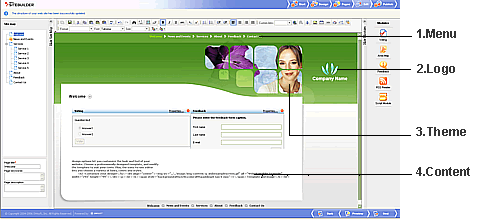
1 Menu/Navigation Bar
Customize the look of your site’s top-level and sub-level navigation. Choose your favorite button color and style, then edit the button text.
2 Logo
Insert your own image or add your company logo for a professional touch.
3 Theme and title image
Scroll through the professionally designed templates and select your favorite. Then modify the color scheme and choose a main image, or upload your own image for a truly custom look.
4 Content
With the built-in WYSIWYG editor, what you see is what you get! The easy-to-use interface works like a word processor so you can easily change font size and style, choose font colors, build tables, create lists, and more. Even create hyperlinks with a simple click.
